
Account Info
You can check the information of the account that's currently playing the game.
| Account Info |
Use the Settings button in the title screen or the in-game menu to move to the Account screen.


No. | Category | Explanation |
1 | Account Name | The Summoner name of the account currently in use. |
2 | CS Code | The CS Code of the current account. Use the [Copy CS Code] button to copy the account number. |
3 | Server | The name of the server that your account is in. |
4 | Sync Account | Google, Facebook, and Hive Membership platform account sync is supported to safely store your game data. You can obtain sync rewards by syncing your account to a platform. ※ Your game progress will be deleted if you delete Summoners War: Chronicles or delete your account without having your account synced. Please make sure to sync your account before playing. |
5 | Language / Voice | Set up a language for the game and voice. |
6 | Terms of Service | View the Terms of Service for Chronicles. |
7 | Log Out | Use this button to move to the start screen and change the game account. |
8 | Delete Account | Use this button if you wish to delete your account. ※ Deleted accounts cannot be recovered. |
TIP. I have a question!

Ask the Hive Chatbot for general information about the game. It will gladly help you out!
I didn't get the answer I wanted from the Chatbot! / I'm experiencing a game error!

If it's something that the Hive Chatbot cannot assist with, submit your issue via 1:1 Inquiry! Our agents will get back to you as soon as possible!
※ This guide was created based on the test version and may be subject to change.
- 1 9999+
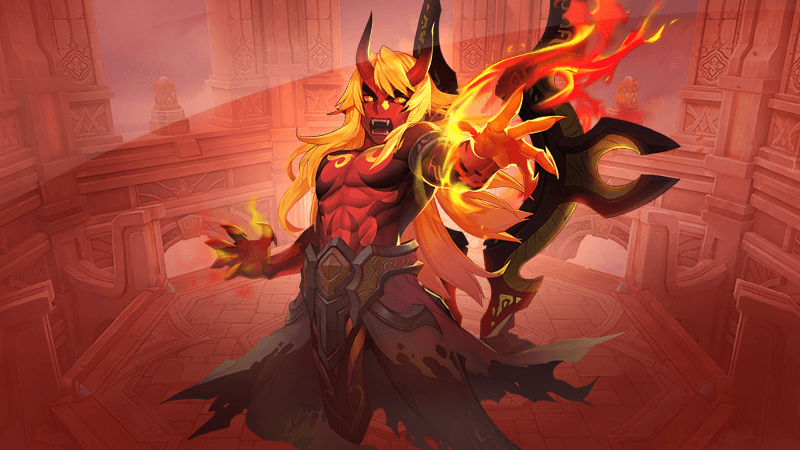
0/3000