
Greetings from the <Summoners War: Chronicles> team!
The global version of <Summoners War: Chronicles> will support PC (Windows) and Steam.
Please check below for more details.
▌ PC (Windows), Steam (Windows, Mac) Guide
▶ Steam (Windows, Mac) Download
▶ PC Requirements
Category | Minimum Requirements (Windows) | Recommended Requirements (Windows) | Minimum Requirements (Mac) |
CPU | Intel Core i5 | Intel Core i5 | Intel x64 |
RAM | 8G | 16G | 8GB |
GPU | NVidia GTX 960 | NVidia GTX 1060 | Metal Capable GPU supported by Apple |
OS | Windows 10 (64 bit) | Windows 10 (64 bit) | Mac OS X 10.11 equivalent or higher |
DirectX | DirectX 11 | DirectX 11 | - |
※ Precautions
- The game will not run on PCs with lower specifications than the minimum requirements.
- At least 10GB of free space (HDD) is required to install.
- The requirements are the minimum and recommended specifications to run the game, and performance may vary depending on the playing environment.
- You can sync your Hive membership, Google (Google Play Games), Apple, and Facebook accounts.
- The game can be installed and run on Windows 10 or higher. The game may not be installed on other operating systems.
▶ PC Version Account Sync
- Login Methods: Hive membership, Google, Apple, Facebook
- You can play as existing characters by logging in to the account on Android and iOS devices.
- The currently synced account can be checked via [Settings]→ [Account] →[Account Sync] in-game.
▶ Installing the PC Version
1. Tap [GAME START] at the top of the official website to load the pop-up.
Tap [Download Installation File] at the bottom of the pop-up screen to download the EXE file.
2. Tap Exit after installing the downloaded EXE file.
Tap Start on the brand site to run the installation file.
3. Tap [Install Game] to install Summoners War: Chronicles.
4. Once the installation is complete, tap [GAME START] to run Summoners War: Chronicles.
5. Choose a login method and enjoy Summoners War: Chronicles on PC.
* You can also use the icon installed on the desktop to start the game.
▶ Installing on Steam
1. Open Steam.
2. Search ""Summoners War: Chronicles"".
3. Install the game.
4. Select the folder to install Summoners War: Chronicles and click [Next].
5. Click [Finish] as the game will be automatically downloaded.
6. Click [Play] once the download is complete.
* Please refer to the Summoners War: Chronicles FAQ or submit a 1:1 Inquiry in Customer Support
if you've experienced any inconvenience during PC installation and play. [Go to Customer Support]
Please stay tuned for the PC version of <Summoners War: Chronicles>.
Thank you.
- 4 9999+
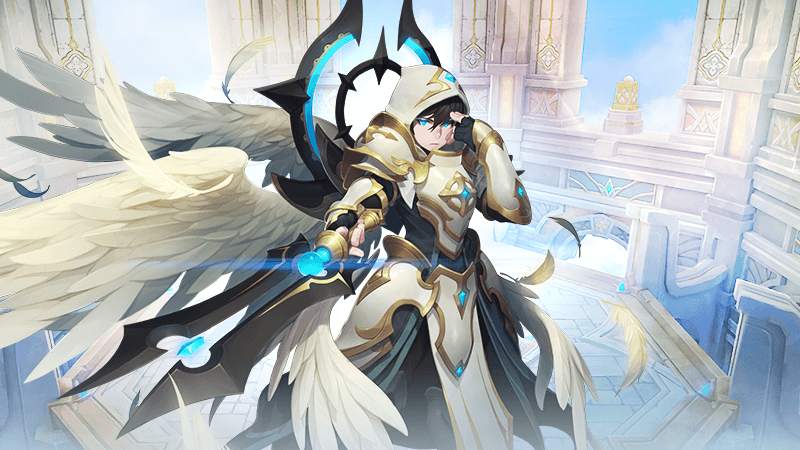
0/3000