
Controls
In Summoners War: Chronicles, you can either control your Summoner to fight in battle or proceed automatically using the auto battle button.
1. Manual Battle
- PC Controls
2. Auto Battle
3. Monster Control
| Manual Battle |

Use the virtual pad and the skill buttons to control the Summoner in battle.
Use the virtual pad to move your Summoner close to a creature, and tap the basic attack or skill icon to attack.
You can use the Summoner's active skills and the soul linked Monster's skills in battle. The other Monsters in your team use skills automatically when the battle begins.
No. | Category | Explanation |
1 | Virtual Pad | Use the virtual pad to move your Summoner. |
2 | Soul Link | Use the soul linked Monster's skills. |
3 | Evasion Skill | Use the evasion skill to evade the creature's AoE skill attacks. |
4 | Summoner Skills | Use the active skills currently equipped by your Summoner. |
5 | Basic Attack | Use basic attacks on creatures. |
■ PC Controls
These are the default settings when you install the PC version.
- Keyboard & Mouse

- Controller

▶ TIP. Do you have preferred key bindings?
Use the [Change] button via [Menu] → [Settings] → [Controls] → [Change Key Bindings] at the top-right to set up personalized key bindings!
| Auto Battle |
You can auto battle against target creatures near your Summoner.
Tap the Auto Battle button to begin an auto battle against nearby creatures.
In auto battle, your Summoner and Monsters will battle using skills in appropriate situations.
You can manually use Summoner skills or Monster skills situationally during auto battle.
※ Auto Battle is not supported in some dungeons.
- 2 9999+
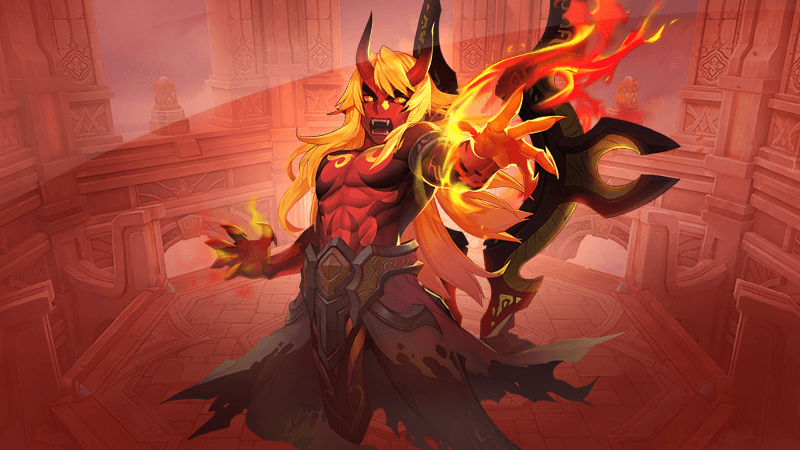
0/3000