
How to Install the Game
Summoners War: Chronicles can be played on a mobile device or on a PC version.
1. How to Install
- - How to Install the PC Version
2. Minimum/Recommended Specifications
| How to Install |
Summoners War: Chronicles can be downloaded on Google Play, App Store, Withhive page, and the Steam.
※ You need at least 10GB of free space (HDD) to install.
■ How to Install the PC Version
[PC version installation guide (GO)]
1. Installing Hive Player
- - Access the Withhive page and click [Play Game] → [Play on PC]
- - Tap [Download Installation File] on the pop-up to download the Installer.exe file
- - Run Installer.exe to install the game on your PC
- 2. Downloading Summoners War: Chronicles Game File
- - Access the Withhive page and click [Play Game] → [Play on PC]
- - Tap [Open Hive Game Player] on the pop-up at the top of the page and run the application
(Click [Yes] if you see the user account control pop-up (Do you want to allow this app to make changes to your device?)) - - Click [Install Game] to download the Summoners War: Chronicles game file
- - Click [Start Game] once the download is complete to start the game
※ Summoners War: Chronicles shortcut icon will be created on the desktop after the first installation, and you will be able to start the game without accessing the Withhive page.
| Minimum/Recommended Specifications |
You may experience difficulties in gameplay if your device does not meet the minimum specifications below.
■ Minimum Specifications
Category | Device Model Name | RAM | Device’s Minimum OS |
Android | Galaxy S9 | 4GB | Android 8.1(Oreo) : API 27 |
iOS | iPhone 8 Plus | 3GB | iOS 11 |
PC | Intel Core i5 - 6400 , NVIDIA GTX 960 (equivalent) or higher | 8GB | Windows 10 64 bit / DirectX 11 |
Laptop | Intel Core i5 - 7200 , GTX1050Ti Mobile (equivalent) or higher | 8GB | Windows 10 64 bit/ DirectX 11 |
■ Recommended Specifications
Category | Device Model Name | RAM | Device’s Minimum OS |
Android | Galaxy S20 or higher | 12GB | Android 10.0 (API 29) |
iOS | iPhone 11 / 12 or higher | 4GB | iOS 13+ / 14.1 |
PC | Intel Core i5, NVIDIA GTX 1060 (equivalent) or higher | 16GB | Windows 10 64 bit / DirectX 11 |
※ You can install and play the game on Windows 10 or higher. You may experience difficulties with installation on other operating systems.
※ This guide was created based on the test version and may be subject to change.
- 0 2,712
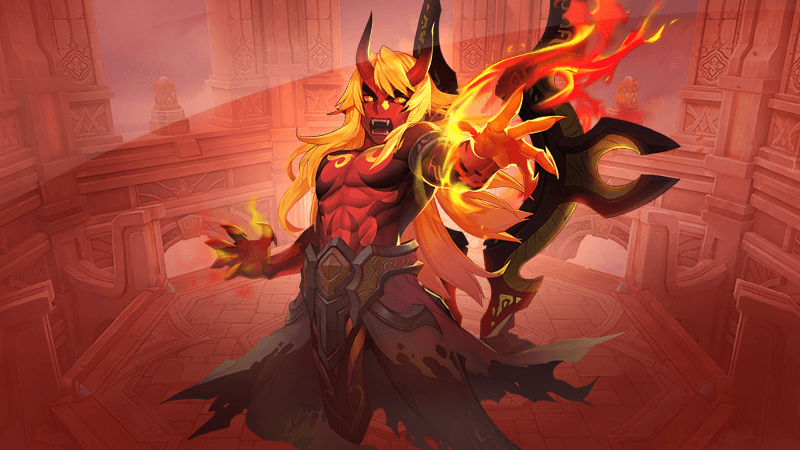
0/3000