
Greetings from the Summoners War: Chronicles team!
Do you want to optimize Chronicles for a better gaming experience?
Here are some tips for optimizing the game.
Please check below for more details.
▌ Optimization Guide Notice
Apply the game optimization settings below based on your device specifications
to enhance your gaming experience.
▶ [How to Change Graphics Settings]: In-game [Settings] → [Graphics].
▶ [Graphics Quality]: Automatically set up. Lowering the setting will provide better optimization, but the graphics quality will be reduced.
Value | Effect | Other |
Bloom | ★★★ | |
Depth of Field | ★ | |
Terrain Quality | ★ | |
Character Quality | ★ | |
Background Sharpness | ★ | |
Effect Sharpness | ★ | |
Shadow Quality | ★★★ | |
Water Quality | ★★ | |
Anisotropic Filtering | ★ | |
Outline Quality | ★★ | |
Background FOV | ★★ | |
Character FOV | ★★ | Lower the setting in multiplayer mode to prevent overheating. |
Effect FOV | ★★ | Lower the setting in multiplayer mode to prevent overheating. |
▶ [Memory Optimization]
Value | Effect | Other |
No. of Players | ★★★ | Lower the setting in multiplayer mode to prevent overheating. |
Creature Distance | ★★★ | Lower the setting to reduce memory usage and prevent overheating. |
Texture Quality | - | Reduces memory usage. |
▶ [Frame Limit]
Value | Effect | Other |
Frame Limit | ★★★ | Lowering the value can help prevent overheating. |
※ Please Note
- Adjusting settings with more ★ can lead to smoother gameplay.
▶ [CM Serena's Recommended Settings!] Do you want to avoid overheating?
Value | Recommended Settings |
Graphics Quality | Low/Medium |
Adaptive Quality | ON |
No. of Players | 5/10 |
Creature Distance | 10 |
Frame Limit | 30 |
▶ [CM Serena's Recommended Settings!] Do you want to optimize mid/high-spec frame environments?
Value | Recommended Settings |
Graphics Quality | Low/Medium |
Frame Limit | 60 |
We hope these recommended settings will help you enjoy Chronicles in a smoother environment.
Thank you.
- 2 3 8,442
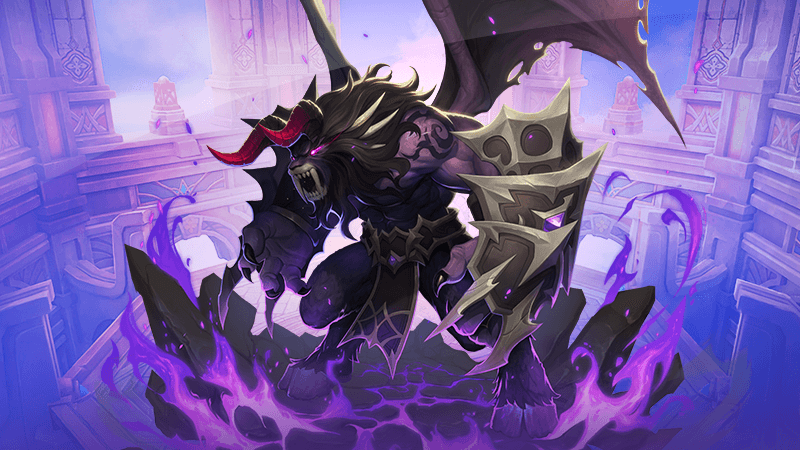
0/3000