
Greetings from the <Summoners War: Chronicles> team!
Use account sync to protect your valuable account.
Here's how to sync your account.
▌Protect Your Account! <Account Sync Campaign>

▶ Details
STEP 1. Tap the [Menu] button at the top-right of the in-game screen.

STEP 2. Tap the [Settings] button at the bottom.

STEP 3. Select a login method for the account sync via the Account - Sync Account tab.
Chronicles supports 4 login methods including Hive membership, Google, Facebook, and Apple.

STEP 4. Select a login method and proceed with account sync.
The [Sync] button will change to [Claim] once the account sync is complete.
You can get 500 Crystals per synced login method. (Obtain up to 2,000 Crystals)
Use your Hive membership account verified in Sky Arena to log in or sync on Chronicles
to participate in the Sky Arena Cross Event that will begin after the launch.
Please refer to the Summoners War: Chronicles X Sky Arena Cross Event Notice for more details.
Go to Summoners War: Chronicles X Sky Arena Cross Event Notice [Shortcut]
- 2 0 9999+
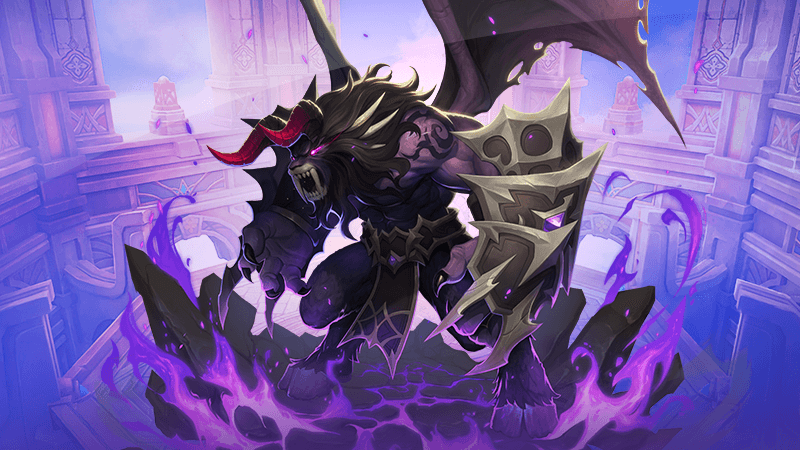
0/3000