
Greetings from <Summoners War: Chronicles>.
Starting from 8/10, Summoners War: Chronicles is available on Steam DECK as well.
Please check the details below.
▌ Steam DECK Guide Notice
▶ Schedule
US.West | 8/10 03:00 - (UTC -7, PDT) |
US.East | 8/10 06:00 - (UTC -4, EDT) |
EU | 8/10 12:00 - (UTC +2, CEST) |
ASIA | 8/10 17:00 - (UTC +7, ICT) |
JAPAN | 8/10 19:00 - (UTC +9, JST) |
* The compatibility assessment for the Steam DECK is currently in progress, but you can install, connect, and play the game smoothly.
▶ Details
- Now, those on Steam DECK can also enjoy Summoners War: Chronicles.
- Search Summoners War: Chronicles on Steam DECK to install and enjoy the game.
▶ Steam DECK Sync Guide
1. Search Summoners War: Chronicles on Steam DECK and proceed with the installation.
2. Log in with your existing account that you used on iOS, Android, Hive PC, or Steam PC.
3-1 When attempting to log in with your existing account on Steam DECK, a window to input the sync code will be displayed.
3-3 Go to [Settings] - [Account] - [Account Sync]
on iOS, Android, Hive PC, and Steam PC to generate a sync code.

4. Enter the generated sync code into the input field on Steam DECK!

5. The login process will continue on Steam DECK, and your previous login session on iOS, Android, and Hive PC will be terminated.
※ Please Read
- At least 10GB of storage space is required for installation.
- You can sync your Hive Membership, Google (Google Play Game), Apple, and Facebook accounts.
- You need to have an existing account on iOS, Android, Hive PC, or Steam PC
in order to use the same account on Steam DECK.
- You must be on the field in order to receive the account sync code.
- The code will not be available on the title or Summoner selection screen.
- Please note that you cannot play via Steam DECK if you don't have an existing account.
Hope you have an even more enjoyable adventure in Chronicles with the addition of Steam DECK.
Thank you.
- 2 7,130
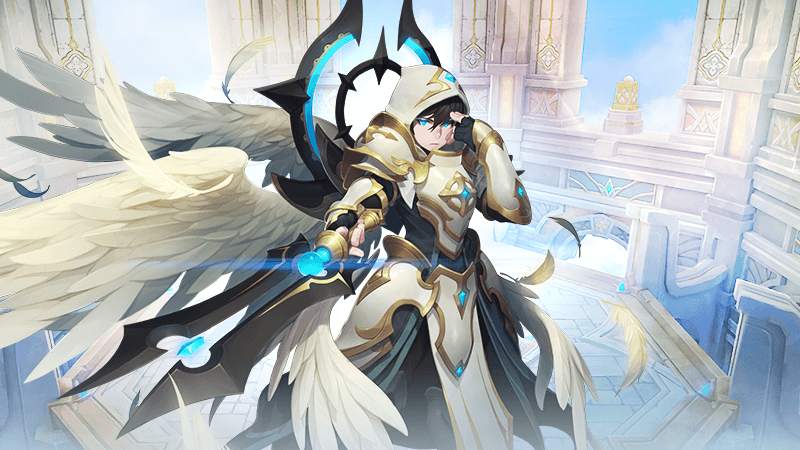
0/3000