
Greetings from <Summoners War: Chronicles>.
We would like to inform you of the known issues that occurred after the 7/13 update.
We will do our best to resolve the issues as soon as possible
and will notify you via this notice once they are fixed.
Please check below for more details.
▌7/13 Update Known Issues Notice
▶ Content
- - The issue of the "Mythic Trace" item being obtainable as a reward from the newly expanded Attribute Towers after the Jul. 13th update.
- * "Mythic Trace" is an item that can be used after the upcoming Hero Raid update.
Please keep in mind that it is used to craft Mythic equipment using Legendary equipment.
- - The issue of Spires of Ascension 151F challenge reward not being colletable.
*We're currently investigating this issue.
▌Resolved Issues
▶ Connection
- Login error on Hive PC* This error is currently being investigated.(No errors identified on mobile and Steam versions.)* We kindly ask that you refrain from playing the game on Hive PC until the error is fixed.
* This error has been resolved, and the game can now be accessed on Hive PC.
▶ Installation
- Installation being interrupted during Hive PC installation with a 200-114 error message
* This issue has been resolved, and Summoners can proceed with the installation again using the methods below.
1. Delete Summoners War: Chronicles via Control Panel - Programs - Uninstall a Program and reinstall the game with the launcher
(Hive Launcher does not have to be reinstalled.)
2. If the issue persists, please delete the folder and file in the following directory.
① Game installation folder (Default directory - c:\program files\hive\[Game installation folder name]
② c:\users\[Username]\AppData\Local\Hive_Launcher\installerInfo\hive_game_[Summoners War: Chronicles].info
We apologize for any inconvenience caused by the in-game issue.
We will do our best to provide an enjoyable gaming experience.
Thank you for your understanding.
- 1 3,698
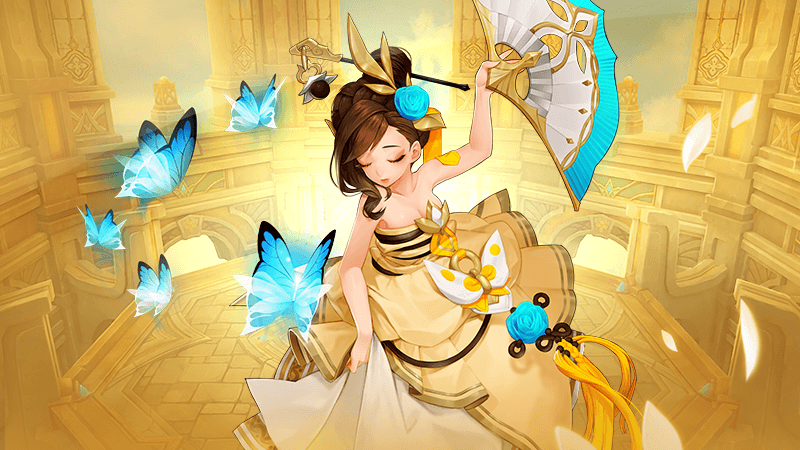
0/3000