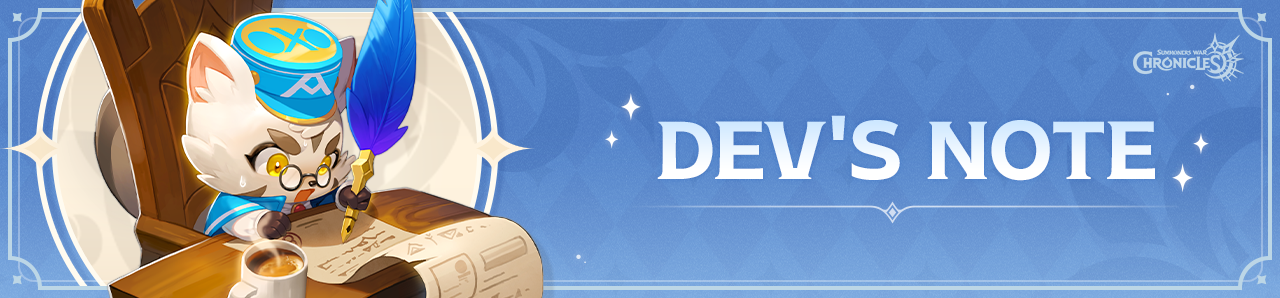
Greetings from the <Summoners War: Chronicles> team!
It's already been 2 weeks since the launch on 11/10 (Thu).
We want to thank you all so much for your continued love and support.
For Thanksgiving, we here at the Chronicles team have prepared a small gift and a handwritten letter to show our appreciation.
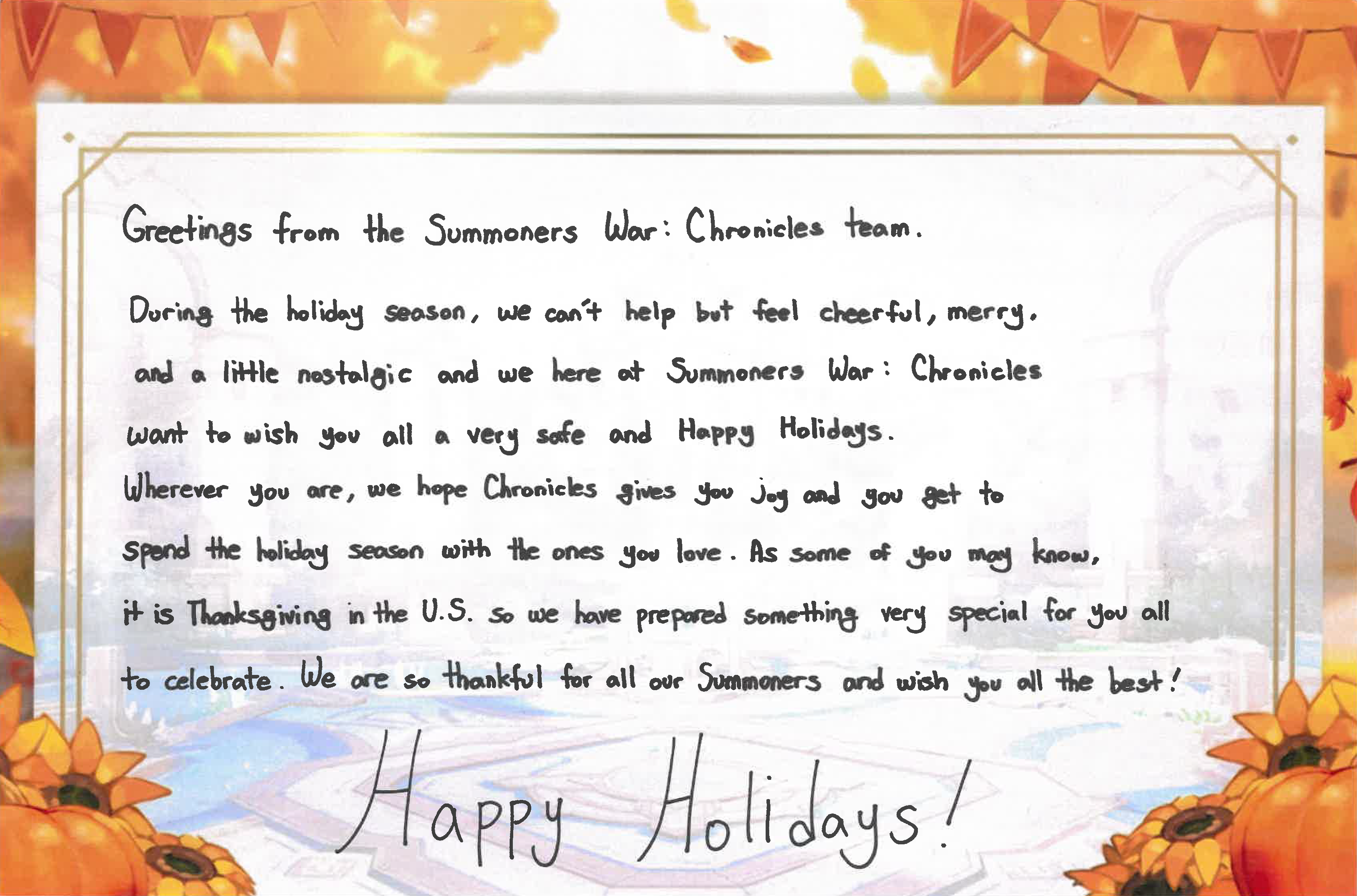
▌Thanksgiving Celebration Coupon and How to Use
▶ Coupon Code and Reward
Coupon Code | Reward |
HAPPYTHANKSGIVING22 | Fire Scroll x1 Water Scroll x1 Wind Scroll x1 |
THANKFUL4ALL | Premium EXP Potion x20 Chaos Essence Box x20 4★ RainBowmon Breath of Life x50 |
▶ Coupon Expiration Date
PST | EST |
- 5/22/2023 (Mon) 23:59 | - 05/22/2023 (Tue) 02:59 |
[How to check and copy your CS code]
1. Tap the Settings button in the main menu.
2. Check the CS code in Settings - Account tab.
3. Copy the CS code through the [Copy] button.
4. Add the CS code by using [Paste] on the coupon page.
[How to Use Coupon]
1. Install Chronicles and log in. You can check your CS Code and copy it in Settings.
2. Go to the Coupon Exchange page. [Go Now]
3. Enter your CS Code and the coupon code and click the Use Coupon button.
4. Select the server you want to receive rewards on.
5. Log in to the game, and check your Inbox for rewards.
※ Note
- When registering a coupon, the reward will be sent to the selected server.
- If the reward is sent to a server without a created character, it can’t be claimed.
- Only 1 coupon usage is available per account.
- You can enter the coupon code in the game for AOS, PC version, STEAM, and Google Play Games on PC.
- iOS devices require you to enter the coupon code through the coupon page.
- Rewards will stay in your Inbox for 90 days, and expired or deleted items cannot be recovered.
- The item delivery may be delayed depending on the network situation. If you don't see your reward in the Inbox, please restart the game and tap the Shop button.
Thank you.
- 8 9999+

0/3000