
Greetings from CM Serena of <Summoners War: Chronicles>.
For this issue of Serena's Special Tip,
I'd like to recommend 3★ Pixie (Wind), which is a great support type Monster.
I'm also giving out a coupon, so be sure to check it out!
Please read below for more details.
▌Serena's Special Tip to Grow Together (Introduction on 3★ Wind Pixie)
▶ Basic Information
- 3★ Pixie (Awakened name: Shannon) | Wind Attribute | Support Type
▶ Keywords
#ATK_DOWN, #DEF_DOWN, #ATK_UP, #DEF_UP
[Before Awakening]

[After Awakening]
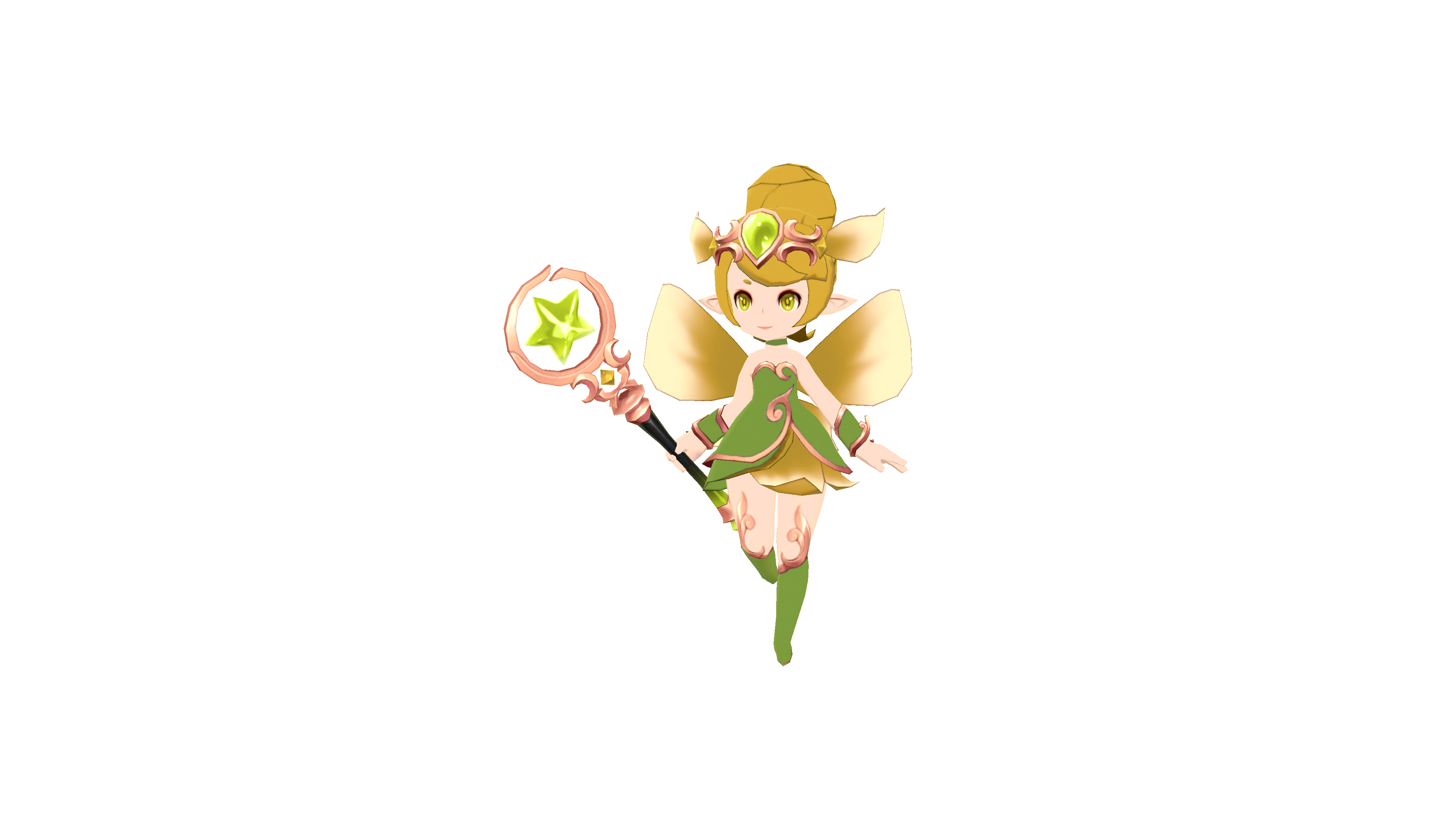
▶ Skill Set and Key Effects
[Weaken]

Key Effect: Applies ATK DEF debuff to nearby enemies when using the skill
Applies 1 level of DEF DOWN additionally if the skill lands on only one enemy
[Pep Talk]

Key Effect: Applies ATK UP and DEF UP buffs to nearby allies
(Awakening Lv. 5) Decreases ATK DOWN and DEF DOWN debuff on allies by 1 level
▶ CM Serena's Opinion
3★ Wind Pixie's Weaken skill can reduce enemies' ATK and DEF by 50%.
3★ Wind Pixie's Pep Talk skill can increase ATK and DEF by 50%.
This 3★ Support Monster is versatile, allowing you to overcome crisis in various situations.
▶ Recommended Rune
- Foresight Rune, which helps to avoid enemy attacks
- Sub Property: Evasion UP, HP, DEF
※ Please note that the details above are based on the Nov. 10th launch and are subject to change in the future.
▌3★ Wind Pixie Introduction - Special Coupon and How to Use
▶ Coupon Code and Reward
Coupon Code | Reward |
AKA01SHANNON | Angelmon (Wind) x1 Essence of Wind x20 |
▶ Coupon Expiry Date
PDT | EDT |
- 05/08/2023 (Mon) 23:59 | - 05/09/2023 (Tue) 02:59 |
[How to check and copy your CS code]
1. Tap the Settings button in the main menu.
.png)
2. Check the CS code in Settings - Account tab.
3. Copy the CS code through the [Copy] button.
.png)
4. Add the CS code by using [Paste] on the coupon page.
[How to Use Coupon]
▶ For AOS, PC Version, STEAM, Google Play Games on PC
1. Log in to the game → Menu → News (megaphone icon).
2. Press [Coupon Exchange] at the bottom of News.[Shortcut]
3. Enter the coupon code to claim the reward.
▶ For iOS
1. Install Chronicles and log in. You can check your CS Code and copy it in Settings.
2. Go to the Coupon Exchange page. [Go Now]
3. Enter your CS Code and the coupon code and click the Use Coupon button.

4. Select the server you want to receive rewards on.

5. Log in to the game, and check your Inbox for rewards.

※ Note
- When registering a coupon, the reward will be sent to the selected server.
- If the reward is sent to a server without a created character, it can’t be claimed.
- Only 1 coupon usage is available per account.
- You can enter the coupon code in the game for AOS, PC version, STEAM, and Google Play Games on PC.
- iOS devices require you to enter the coupon code through the coupon page.
- Rewards will stay in your Inbox for 90 days, and expired or deleted items cannot be recovered.
- The item delivery may be delayed depending on the network situation. If you don't see your reward in the Inbox, please restart the game and tap the Shop button.
We will do our best to provide a space where Summoners can
share their opinions about the game and communicate with each other.
Thank you.
- 1 2 9999+
0/3000