
Greetings from the <Summoners War: Chronicles> team!
A cross event with Summoners War: Sky Arena will be held to celebrate the official launch of Chronicles.
Use the same email that was verified on Summoners War: Sky Arena.
Log in or sync with your Hive membership on Summoners War: Chronicles to participate.
Don't miss out on this opportunity to summon 24 times!
Please read below for more details.
▌Summoners War: Chronicles X Sky Arena Cross Event Notice
▶ Schedule
EU | JP | ASIA |
3/9 07:00 ~ 4/9 23:59 (UTC+1) | 3/9 15:00 ~ 4/9 23:59 (UTC+9) | 3/9 13:00 ~ 4/9 23:59 (UTC+7) |
▶ Event Rewards
Mission | Reward |
Hive Membership Account Sync Verification | Mystical Scroll x3 |
Complete 'The Prophecy' Quest | Mana Stone x10,000 |
※ Note
- Hive Membership Account Sync Verification rewards will be sent to the Inbox of the Summoner that participated in the event and are stored for 7 days.
- You must use the same email address that was used on Sky Arena to sign up for your [Hive membership] and sync your Chronicles game account.
- You can purchase [Time Traveler's Gift] in the shop using Mana Stones.
When purchasing [Time Traveler's Gift], you can obtain 3 Mystic Summon Scrolls every 7 days.
- [Time Traveler's Gift] can be purchased during the event period.
- Reward collection resets every day at 00:00.
- [Time Traveler's Gift] reward can be claimed via the [Package Shop] > [Subscription] > [Time Traveler's Gift] menu.
- [Time Traveler's Gift] can be claimed for 7 days from the date of purchase.
Rewards not claimed on the day (00:00 - 23:59) cannot be claimed on the next day.
- Event rewards and quests can be performed only once per account.
Please perform the sync verification and complete the quest on the server you wish to claim the rewards on.
[Event Procedures]
1) Tap the [Menu] button at the top-right of the in-game screen.

2) Tap the [Settings] button at the bottom

3) If you're not logged in with a Hive membership in the [Settings] → [Account] → [Account Sync] menu, tap the button to log in or sign up.
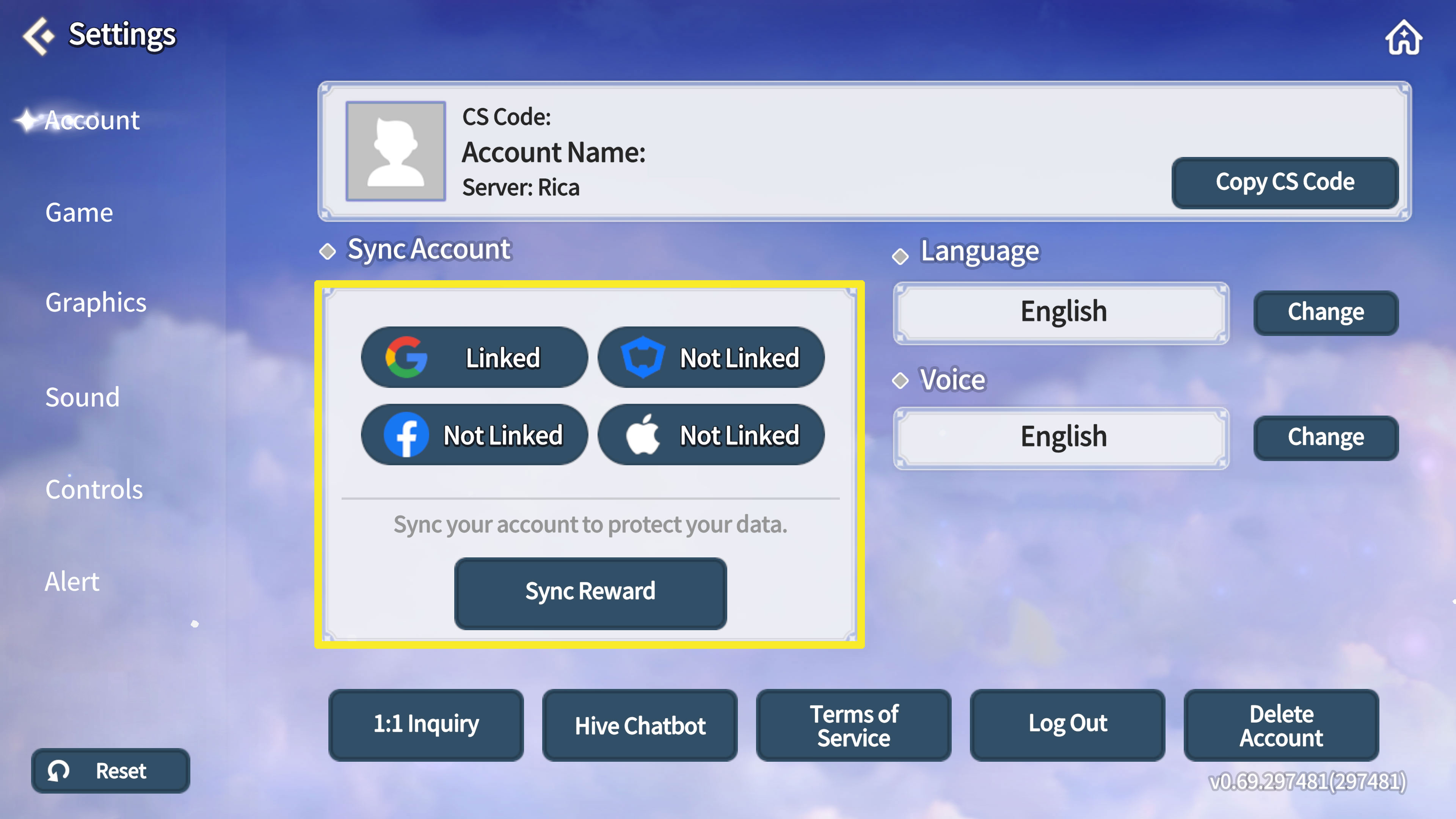
- You must use the same email address that was used on Sky Arena to sign up for your [Hive membership] and sync your Chronicles game account.
- You can log in to your Hive membership directly on Chronicles if email verification has been completed on Sky Arena.
- If your Hive membership account is already synced with a different Chronicles game account, you may risk losing your current game data.
4) Account sync is all set if your Hive membership shows [Linked]!
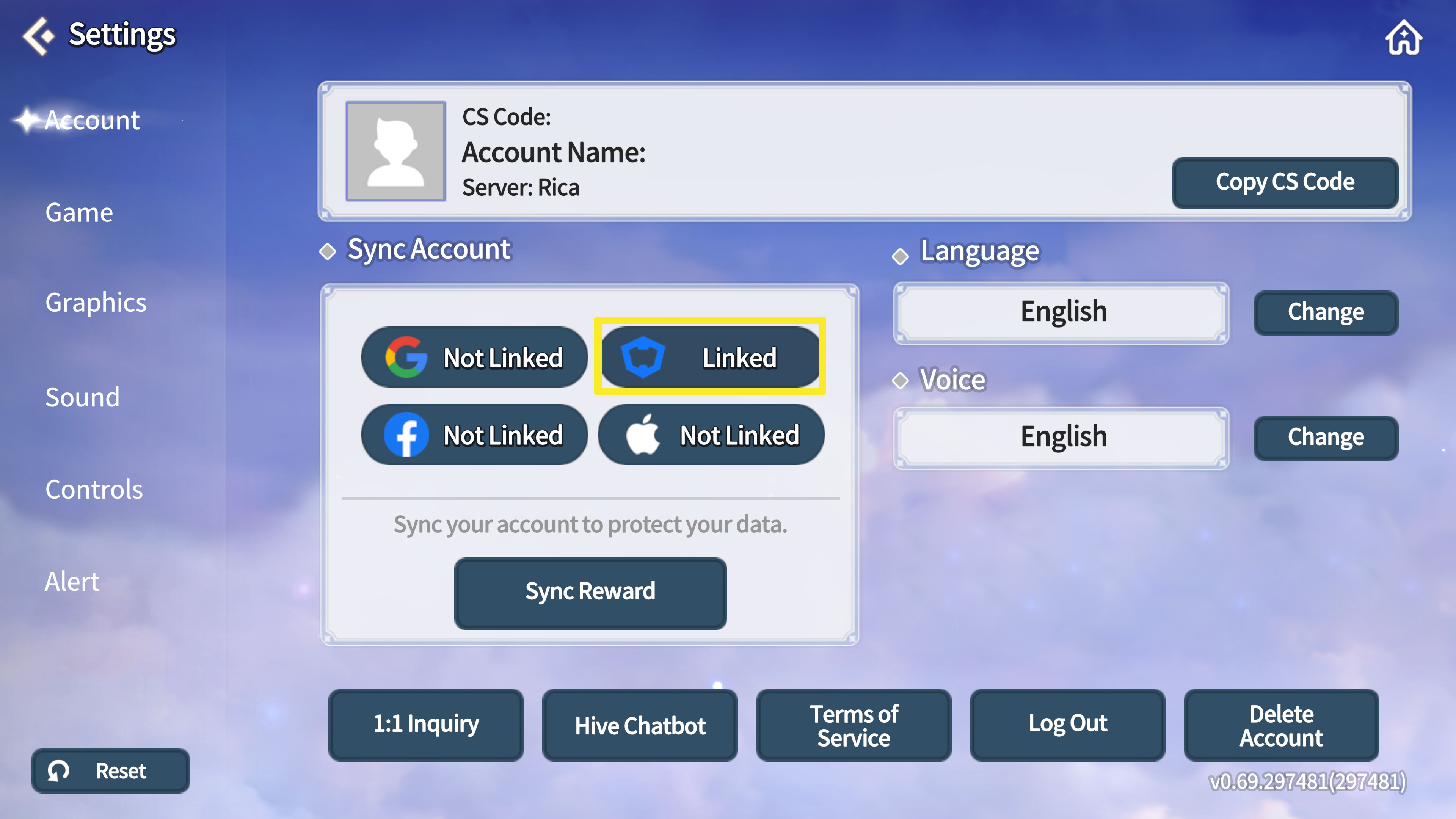
5) Tap the [Event] button.

6) Enter the [Sky Arena Cross Event] tab and tap [Summoner Verification].

7) Once you see the Summoners War: Chronicles account info, tap the Summoners War: Sky Arena [Load Info] button.
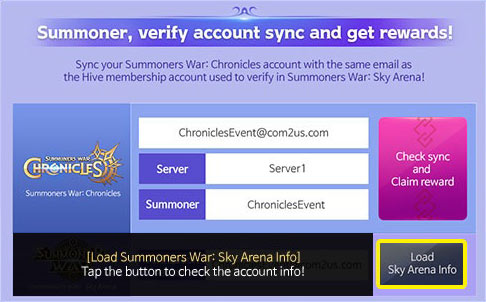
- If you are already playing Summoners War: Sky Arena, you can verify your email address and set up your account name.
You can also participate in the event by logging into your Hive membership with the same email.
- You cannot verify your Summoners War: Sky Arena email with the same email address after signing up for a Summoners War: Chronicles Hive membership.
- If you were using Google or Facebook, please set up a Hive membership account name and password on Summoners War: Sky Arena.
- You can only participate in the event if the Summoners War: Chronicles Hive membership email address and the email
used to verify on Summoners War: Sky Arena match.
8) Tap [Collect] once you find the Summoners War: Sky Arena info!
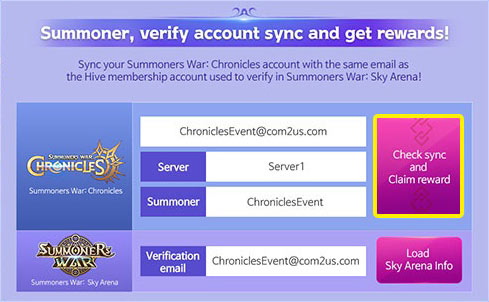
- Account sync rewards will be sent to the Inbox and will be stored for 7 days.
- If you have accepted 'The Prophecy' quest, you can still complete the quest and claim rewards even after the event period ends.
9) Tap [The Prophecy (Quest)] in the in-game event menu to start the quest!
(Refresh the Inbox if you can't find your rewards or start the quest)

10) 10,000 Mana Stones will be given when you complete [The Prophecy (Quest)].
[Time Traveler's Gift] can be purchased via [Package Shop] > [Subscription].
▌Log in to Summoners War: Sky Arena with a Facebook/Google email.
1) Tap the [Profile icon] on the main menu of Summoners War: Sky Arena.

2) Tap [Com2uS Hive] in the in-game settings.
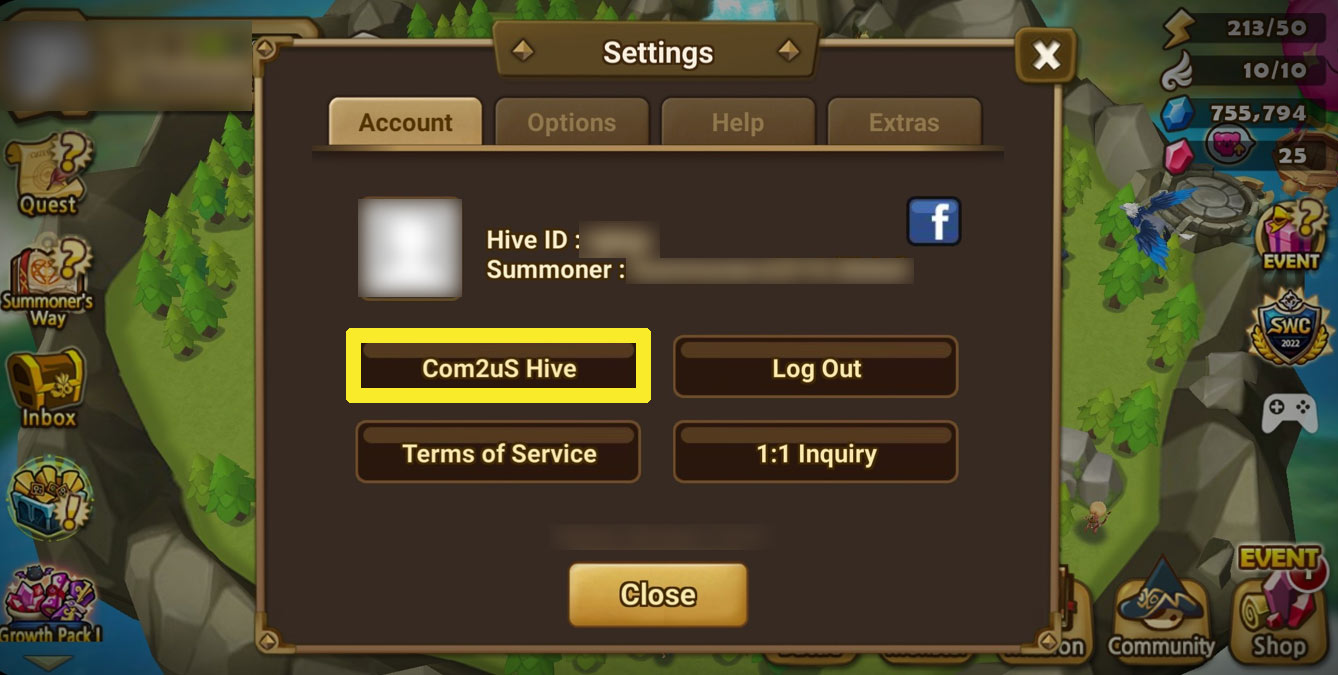
3) Tap the [Settings] button at the top-right of the Profile menu and enter your password.
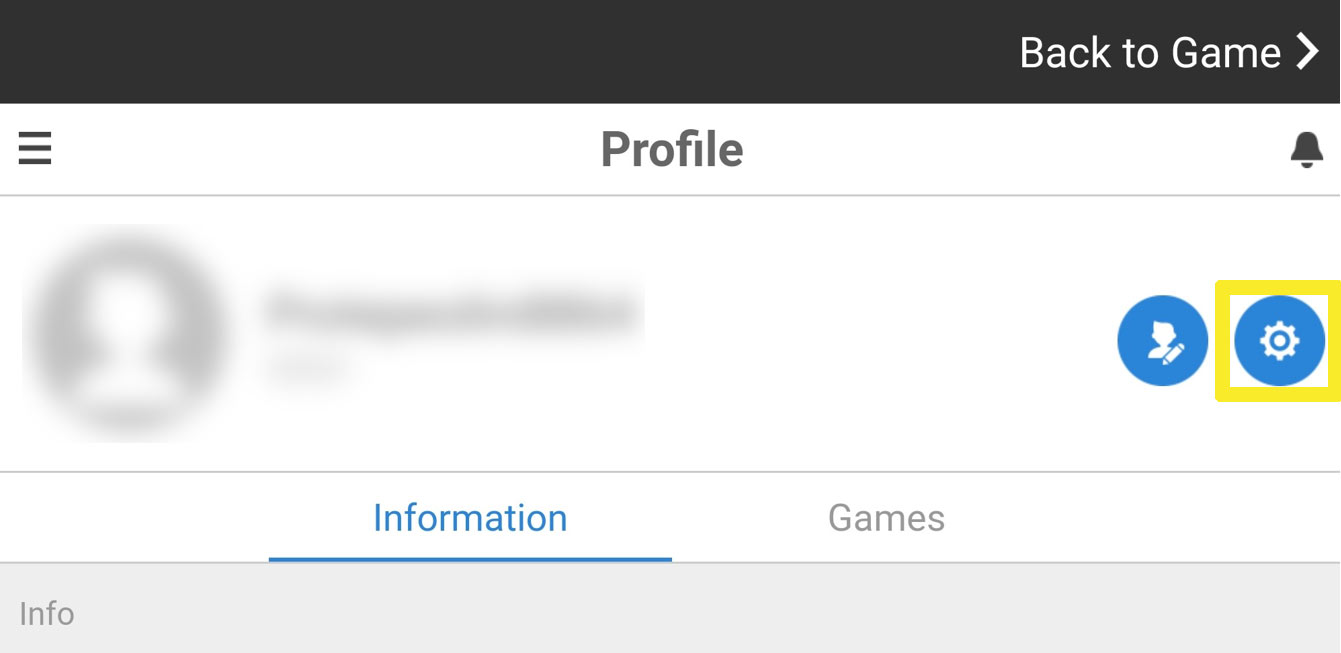
※ Your Hive account name can be changed only once, so please be careful when changing it.
4) Please remember the email and password you set.
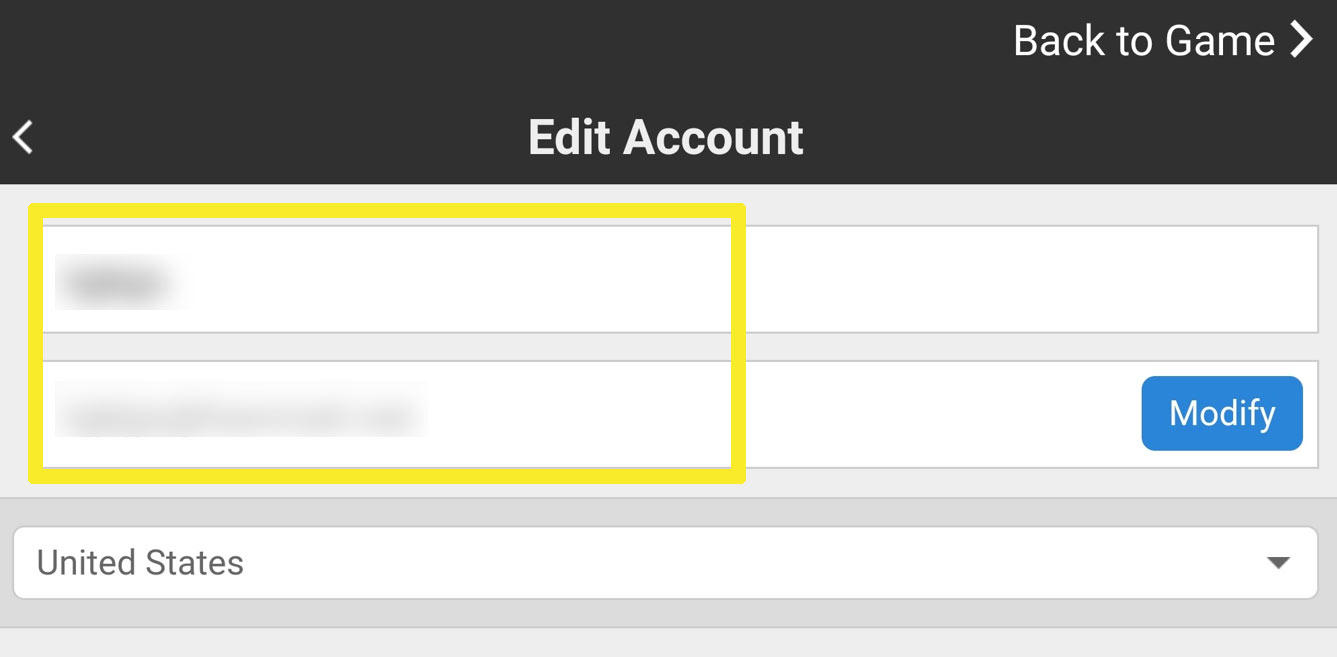
You can now log in/link to Chronicles with the [email] and [password] you set!
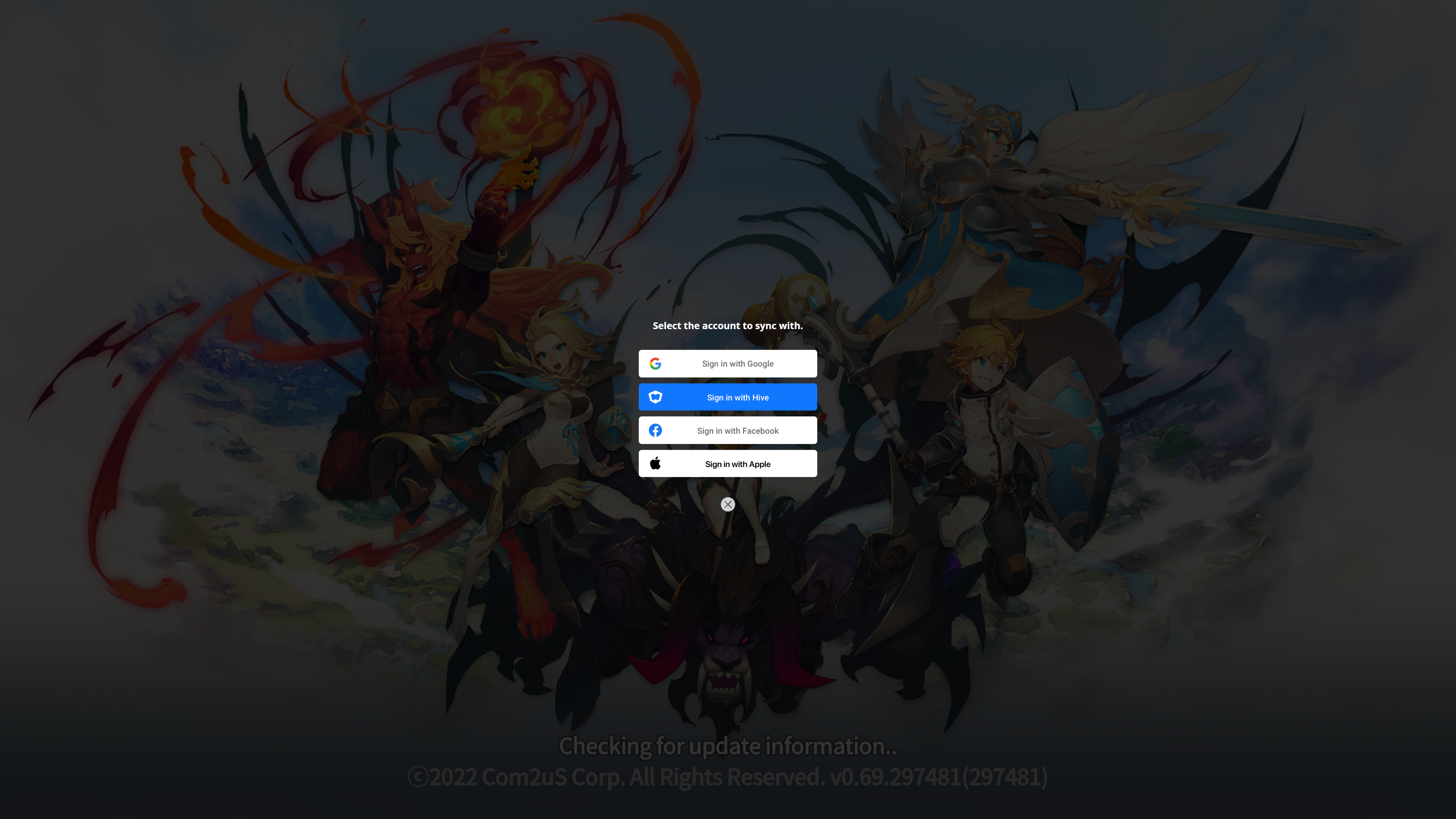
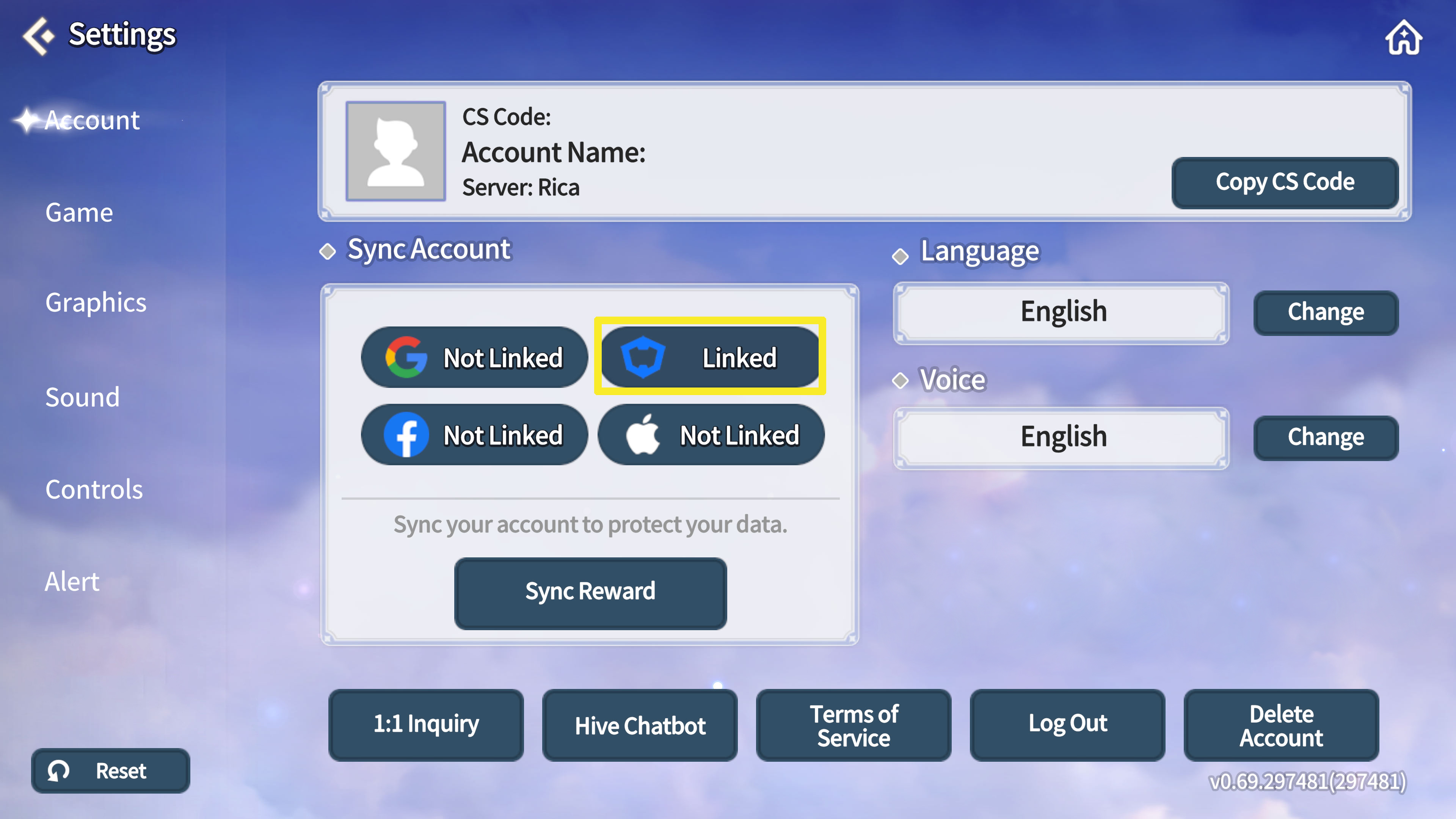
▌Verify your Summoners War: Sky Arena account with your Hive membership
1) Tap the [Profile icon] on the main menu of Summoners War: Sky Arena.

2) Tap [Com2uS Hive] in the in-game settings.
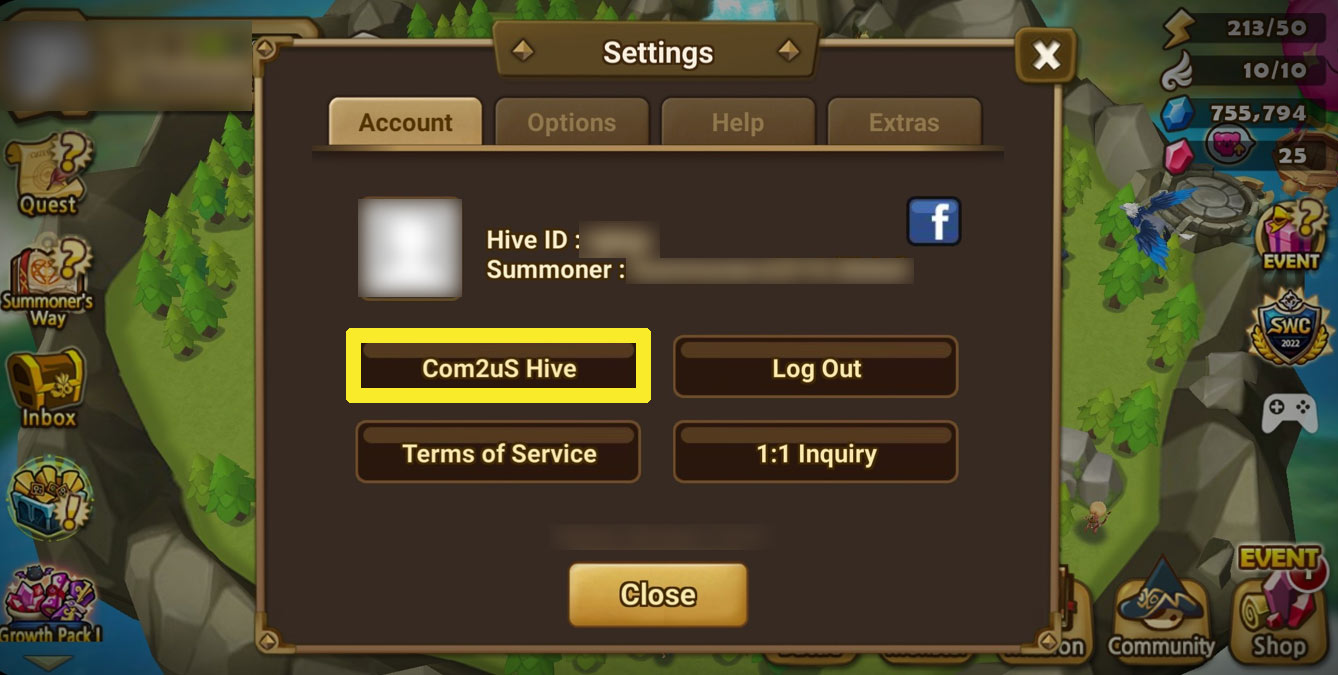
3) Tap the [Settings] button at the top-right of the Profile menu and enter your password.
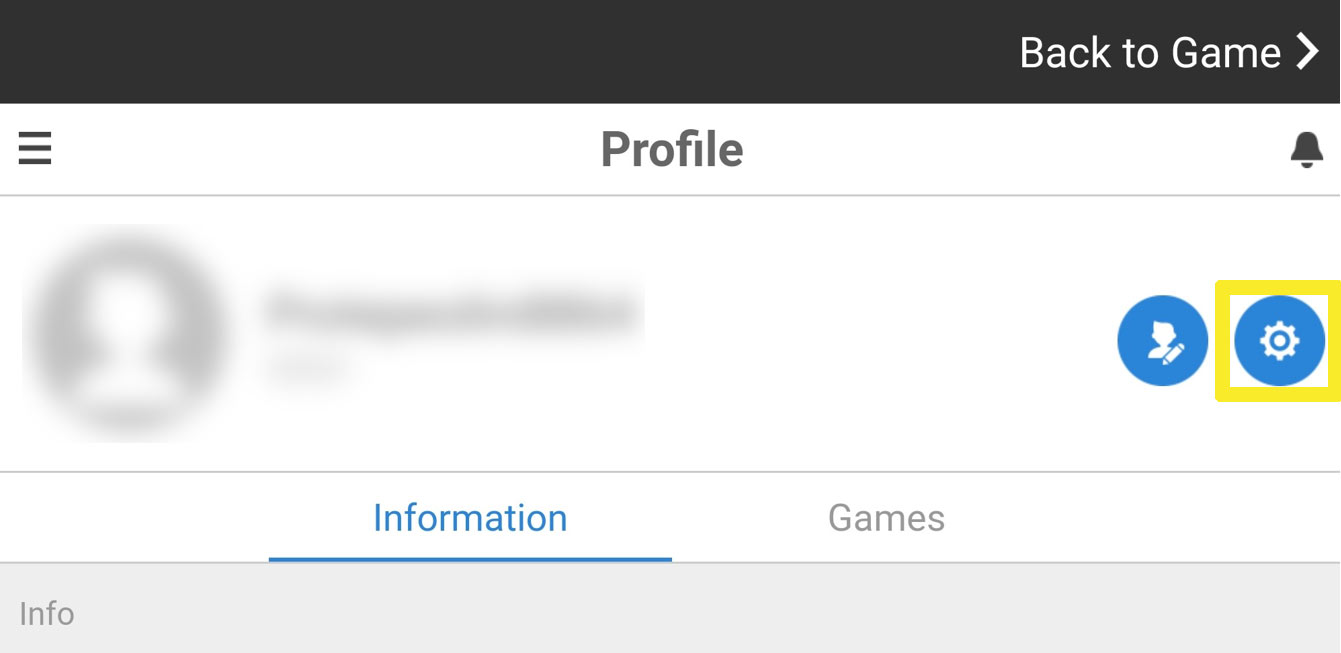
4) Check the email at the bottom!
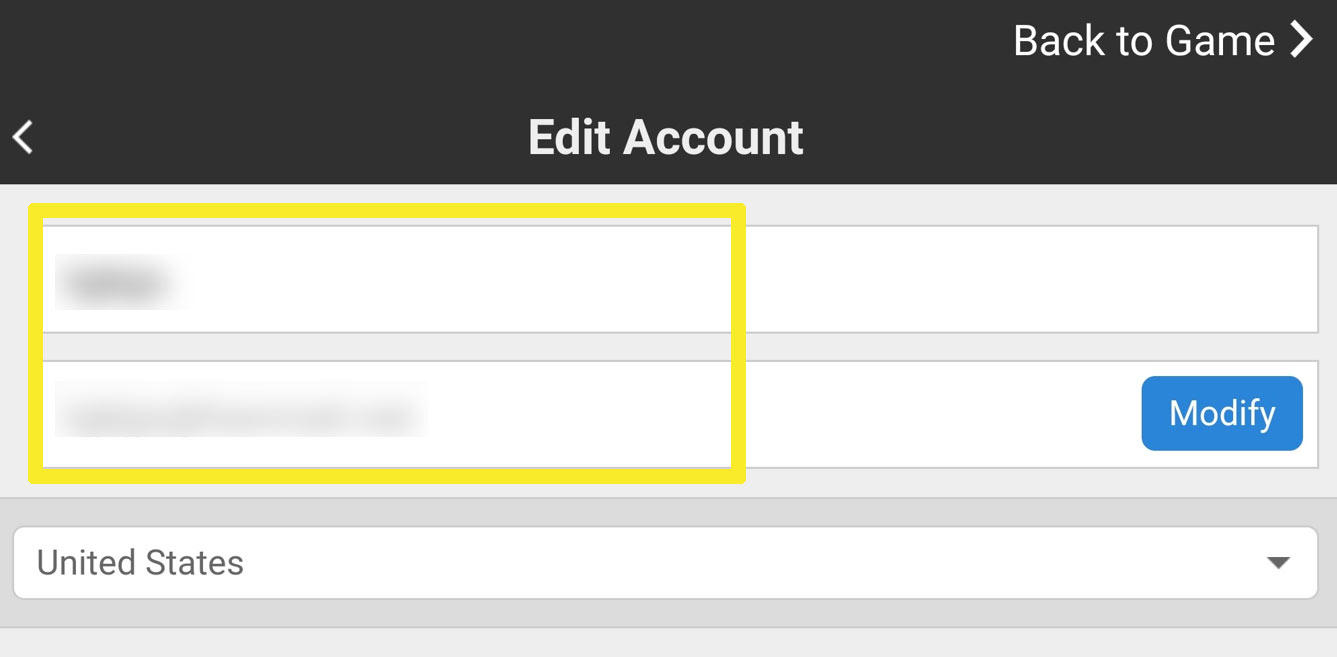
5) Sync/log in with your Hive account email on Chronicles
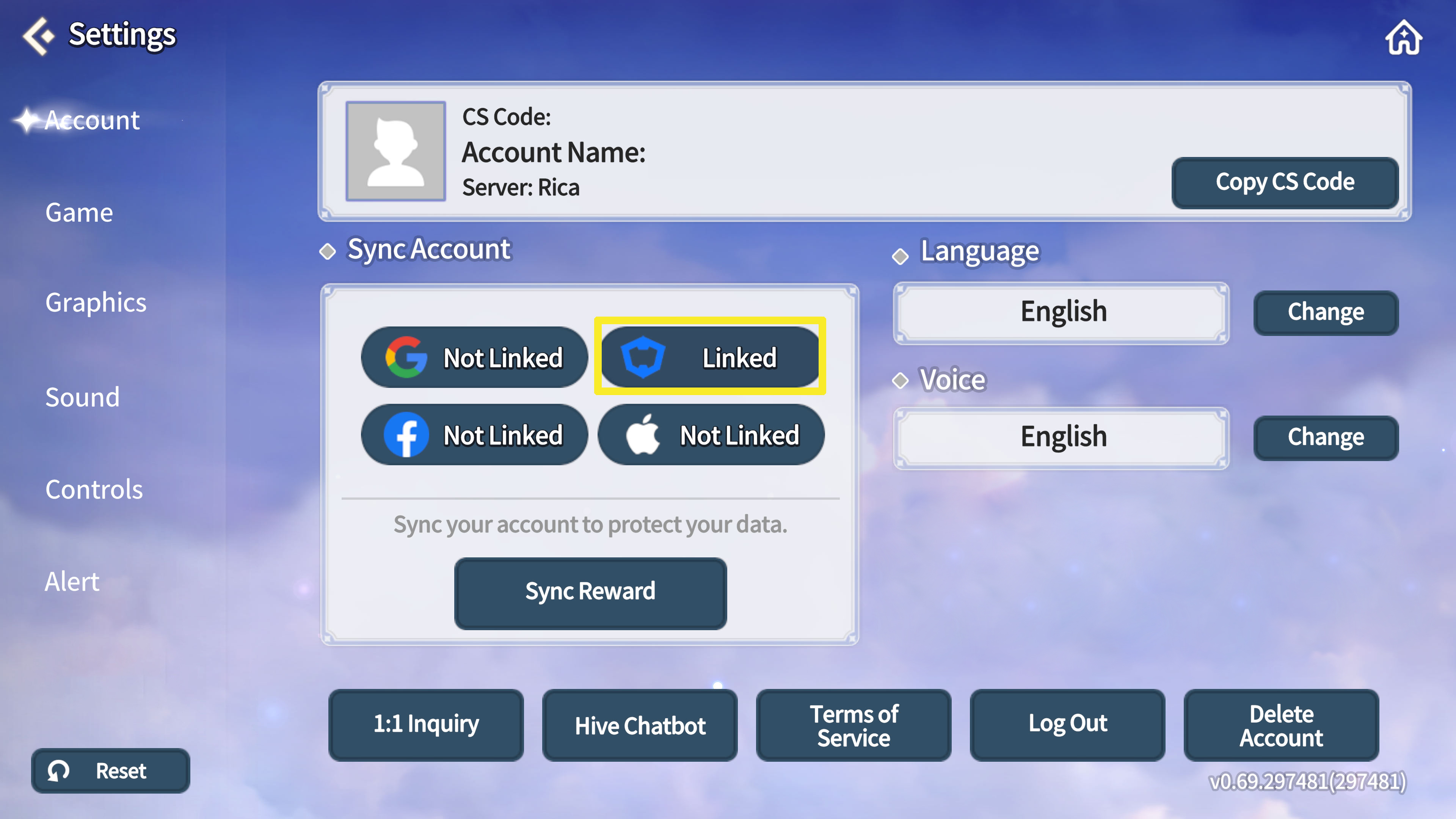
* Account sync tips [Shortcut]
Thank you for your interest and participation in the event.
We will be back with more enjoyable events.
Thank you.
- 4 0 9999+
![Mythic Raid Update Special [Abyss Lord's Asylum] Strategy Event Notice](https://img-community.summonerswar.com/wsf_summonerswar_chronicle/board/20220804/20220804_42f3ca4c-969e-4390-a0c0-1e3483c73657_220509_chronicles_800_04.png)
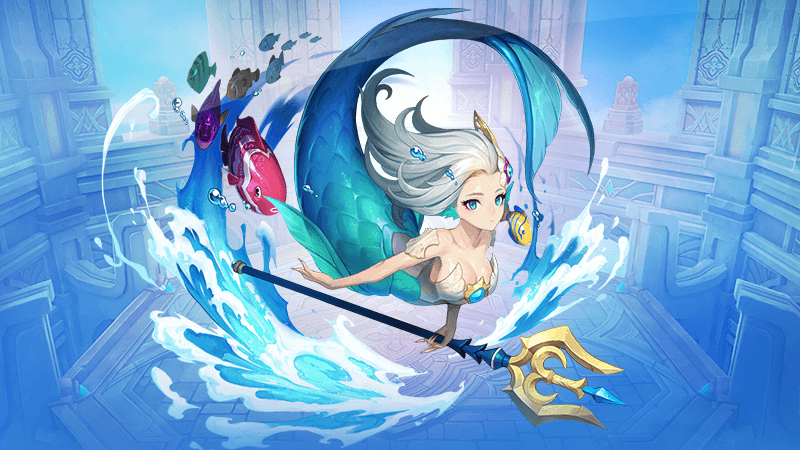
0/3000